Foundations of UX Design Comprehensive Summary
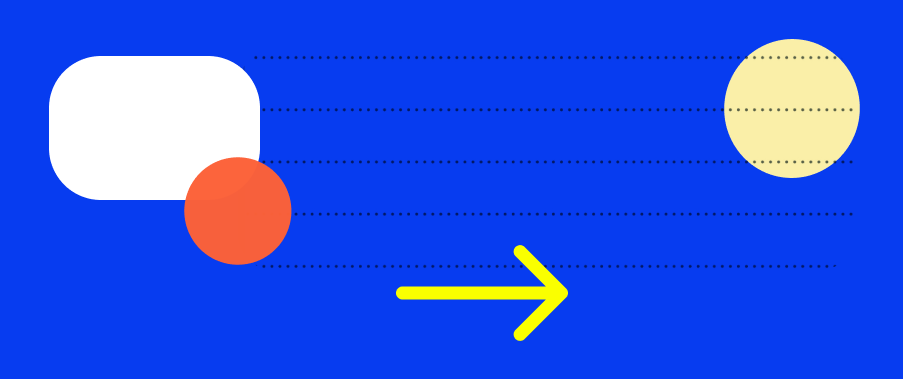
After completing the first course of the Google UX Design Professional Certificate: Foundations of User Experience Design, I was motivated to gather my study notes to share a comprehensive summary.
Course Overview
The Google UX Design Professional Certification program is part of Google Career Certificates offered by Grow with Google available on Coursera.
The full certificate program is made up of seven courses, according to Coursera, each course can be completed in approximately one month.
Description
- Course language: English.
- Professional Certification duration: according to Coursera, at under 10 hours per week, you can complete the certificate in less than 6 months.
- Foundations of UX Design course duration: 1 month.
Contents
*All the contents exposed in this summary belong to Google and are not my authorship.
The contents of this course are organized into videos, readings and practice exercises, additionally there are some mandatory tests and assignments, as well as, some optional discussion forums.
This introductory course is organized in four weeks. I have built this summary by grouping all the four weeks’ contents.
Week 1: Introducing user experience design

Photo by Scott Webb on Unsplash
The first week of this course is divided into seven sections:
1. The basics of UX design
2. Jobs in the field of user experience
3. The product development life-cycle
4. Design for a good user experience
5. Explore jobs in user experience
6. Understand the types of companies that hire UX designers
7. Pursue a career in UX design
The basics of UX design
Some terms are important to get to know when talking about the basics of UX design:
User experience: how a person (the user) feels about interacting with or experiencing a product.
Product: a good, service, or feature, eg: a video game controller, a bag of chips, or a tech product like an app, website, or smartwatch.
Good UX: improving the usability or making something easier to use. UX aims to make the design, structure, and purpose of the product clear to everyone.
Equitable: an equitable design process considers the unique needs of people with diverse abilities and backgrounds.
Enjoyable to use: UX design aims to create a positive connection between the user and the product, taking the user’s thoughts and feelings into account.
Useful: a product is useful when it solves real problems.
Jobs in the field of user experience
Generally, a UX designer is curious about people and likes thinking about how people’s minds work. According to Google, exist several kinds of UX designers and it is possible to pursue a professional career in these different approaches of UX:
1. Interaction Designers: strive to understand the user flow or the path that a typical user takes to complete a task on an app, website, or other platforms.
2. Visual Designers: focus on how a product or technology looks, the layout of each page or screen, to delight users with designs that inspire, engage, and excite them.
3. Motion Designers: focus on design elements that move. Think about what it feels like for a user to move through a product.
4. VR/AR Designers: creates products that provide users with immersive experiences, unbounded by the limits of the physical world.
5. UX Researchers: conduct studies or interviews that examine how people use a product and understand how a product can provide a solution to a real-world problem.
6. UX Writers: think about how to make the language within a product clearer so that the user experience is more intuitive. Define brand voice and personality.
7. UX Managers: they are project leads, ensure clear and timely communications so that the process of building a product meets goals, plans, and resources.
The product development life cycle
In general terms, the product development life cycle is a set of steps or stages:
→ Brainstorm: firstly, is common to list common problems, review similar products and user feedback, review results from surveys or simply choose one problem or idea to work on.
→ Define: then, in this stage, the goal is to figure out the specifications for the product. This process is informed by user research that helps determine what problems need to be addressed by the product’s design.
→ Design: later, UX designers materialize ideas, first on wireframes and then prototyping. Designers make sure that each task a user needs to complete is clear and easy to understand.
→ Test: at this stage, the designs go through at least three phases of testing: internal tests, reviews with stakeholders, and external tests. After testing, designers make adjustments or even create new versions of the product.
→ Launch: at this stage is necessary to review the following aspects: goals achievement, factors for improvement, and users-product interaction. After launching, may be necessary to cycle back.
Design for a good user experience
According to the Foundations of UX Design Google course via Coursera, a good user experience design:
- Protects users against roadblocks and potential design mishaps.
- Is usable, equitable, enjoyable, and useful.
- Should create products that are intuitive and easy to use.
- Tie a specific emotion to the experience of using the product.
- Doesn’t try to be more than it needs to be.
- Gives every element a purpose.
- Is intuitive to use, honest, long-lasting, inclusive, functional, and desirable.
Explore jobs in user experience
In this first week’s section we explored common UX design job responsibilities.
Job responsibilities of entry-level designers
Research: understand audiences and learn about their backgrounds, motivations, pain points, and goals to inform the design process.
Wireframes: an outline or a sketch of a product or a screen.
Prototypes: an early model of a product that demonstrates functionality.
Information architecture: the framework of a website, or how it is organized categorized, and structured.
Specialists, generalists, and T-Shaped designers’ job responsibilities
Generalist: UX designer with a broad number of responsibilities such as user research, branding, visual design, production design, usability testing, user flows, UX writing, prototyping, information architecture.
Specialist: UX designer that dives deep into one particular UX design role, like interaction, visual or motion design. Specialists are common in big organizations.
T-Shaped designer: specializes in one kind of UX design and has a breadth of capabilities in other areas (Main and complementary abilities).
Understand the types of companies that hire UX designers
As a UX designer you could work at different types of companies:
1. Startups: a new business that wants to develop a unique product or service and bring it to the market.
Advantages: team size, growth, creativity, impact.
Disadvantages: mentorship, responsibility, work speed.
2. Advertising agencies: teams of creatives hired by clients to build marketing campaigns.
Advantages: autonomy, learning, variety, networking.
Disadvantages: specialization, relevance.
3. Design agencies and design studios: agencies specialized in design and branding.
Advantages: impact, networking, exposure, resume.
Disadvantages: mentorship, monotony, ownership, finished products.
4. Big companies: in this kind of companies UX designers are typically specialized in their work and focus on one project from beginning to end.
Advantages: mentorship, growth, guidelines, team size, specialization.
Disadvantages: team size, impact, and guidelines-creativity.
5. Freelance: work for themselves and market their services to businesses to find customers.
Advantages: schedule, flexibility, autonomy, experience.
Disadvantages: structure, stability, business, mentorship.
Week 2: Getting to know common terms, tools, and frameworks in UX Design

Photo by Delila Ziebart on Unsplash
The second week contents are divided into nine sections:
1. The user, the end-user, and user experience
2. Key frameworks in UX design
3. Universal design, inclusive design, and equity-focused design
4. The importance of accessibility
5. Design for the next billion users
6. The UX design toolbox
7. Get to know platforms
8. The 4 C’s of designing for multiple platforms
9. Assistive technology
The user, the end-user, and user experience
The user-centered design puts the user front-and-center.
User: Any person that uses a product.
End-user: the specific audience a UX designer creates something for.
User experience: how a person, the user, feels about interacting with, or experiencing, a product.
Key frameworks in UX design
Exist several frameworks that allow designers to develop a product from abstract to concrete.
User-centered design process: iterative design process that focuses on what users need. The following are the key steps of this framework.
1. Understand how the user experiences the product.
2. Specify the user’s needs.
3. Design solutions.
4. Evaluate the designed solutions against the user’s needs.
The five elements of UX design: are a framework of steps that UX designers take to turn an idea into a working product. These 5 elements are a set of layers, where each layer is dependent on the one below it.
1. Strategy: identify users needs + business objectives
2. Scope: determine what you are building
3. Structure: organize the design and the interaction
4. Skeleton: layout the product
5. Surface: define how the product looks to the user
Design thinking: a way to create solutions that address a real user problem and are functional and affordable. A design thinking process can be developed following five stages.
1. Empathize: get a clear picture of who your users are and the challenges they are facing.
2. Define: you will define a clear problem statement, or a description of the user’s need that your design will address, based on research findings.
3. Ideate: once you land on a user problem and establish why it is an important one to solve, it is time to brainstorm solutions.
4. Prototype: build an early model of a product that demonstrates its functionality.
5. Test: in this stage users provide feedback before the product is built by engineers and launched to the public.
Depending on the feedback from your testing phase, you might need to go back to the beginning of the design thinking process.
Lean UX: The Lean UX process focuses on reducing time and resources and producing a workable product as soon as possible. The process is iterative.
1. Think: this step is about gathering research, about users’ experiences and necessities.
2. Make: start designing the product by creating sketches, wireframes, and prototypes or MVPs.
3. Check: Find out how users respond to the design and gather feedback. Make adjustments. Iterate.
Double Diamond: breaks down UX design into two main phases (or “diamonds”): research and design.
1. Discover the problem (research): gather information about the potential issues the users are facing.
2. Define the problem (research): filter through the data, and focus on the main issue your product aims to solve.
3. Develop solutions (design): begin designing your product as a work in progress.
4. Deliver the product (design): review and test.
Universal design, inclusive design, and equity-focused design
These three important frameworks ensure that the design process is comprehensive.
Universal design: the process of creating a product for users with the widest range of abilities and in the widest range of situations.
Inclusive design: making design choices that take into account personal identifiers like skills, race, economic status, language, age, gender. No one should be excluded, in the Inclusive design, there is no average person.
Equity-focused design: designing for groups that have been historically underrepresented or ignored when building products.
Equality → providing the same amount of opportunity and support.
Equity → providing different levels of opportunity and support to each person to achieve fair outcomes.
The importance of accessibility
Currently, over 30% of the global population has some type of disability. Accessibility refers to the design of products, devices, services, or environments for people with disabilities.
Exist different categories of disabilities: motor, deaf or hard of hearing, cognitive, and vision.
The social model of disability: defines a disability as being caused by the way society is organized, or products are designed, rather than a person’s ability or difference.
As designers we need to account on:
- Permanent disabilities
- Temporary disabilities
- Situational disabilities
Design for the Next Billion Users
Globally there are a billion people right now just starting to use the internet, they are the next billion users. Some critical issues of the NBU:
- Cost
- Connectivity
- Digital literacy
- Literacy
How to be more empathetic and effective when creating products for emerging markets:
1. Design for offline
2. Respect people’s budget
3. Help users connect
4. Offer offline experiences
5. Feature locally relevant content
6. Go beyond language
7. Leverage human relationships
The UX design toolbox
There are several tools that a UX designer usually works with.
Wireframing and prototyping tools:
- Figma
- Adobe XD
- Framer
Image creation and manipulation tools:
- Adobe Illustrator
- Adobe Photoshop
Animation tools:
- Lottie
- Adobe Aftereffects
Get to know platforms
A platform is a medium that users experience your product on:
- Desktop
- Mobile web
- Mobile app
- Tablet
- Wearable
- Smart display
- TV
→Is important to focus on one platform first when building a new product. Should be the one that best meets users’ needs, later design for an additional platform.
→Is important to keep the same brand identity across platforms=visual appearance and voice of a company.
The 4 C's of designing for multiple platforms
People use different devices in different ways. A product might be experienced on countless different platforms, but desktop computers, laptop computers, and mobile phones are the most commonly used platforms for interacting with apps and websites.
Key considerations when designing for different platforms:
1. Consistency: maintaining a consistent design helps improve the UX and build trust.
2. Continuity: means that users can maintain their progress as they move from one platform to the next.
3. Context: thinking about when and how users prefer to interact with certain features on different platforms.
4. Complementary: one way to create a great cross-platform user experience is to make sure that the design of each platform adds something new for the user.
Assistive technology
Assistive technology is products, equipment, and systems that enhance learning, working, and daily living for people with disabilities. Understanding how people with disabilities use products is a critical part of the UX design process.
Color modification: make the interface easier to see for people with low vision, or when viewing screens in the dark or midday (eye strain).
Voice control: help people with limited dexterity and can serve as an alternative to a keyboard or mouse.
Screen readers are one of the most common assistive technologies for people with limited vision. The software reads out loud any on-screen text.
Alternative text: or “alt text”, helps translate a visual user interface into a text-based user interface.
Week 3: Joining Design Sprints

Photo by Oleg Laptev on Unsplash
In the third week you can find the following contents:
1. Understand Design Sprints
2. Plan Design Sprints
3. Participate in Design Sprints
4. Reflect on Design Sprints
Understand Design Sprints
A Design Sprint is a time-bound process, with 5 phases typically spread over five full 8-hour days. The goal of design sprints is to solve a critical design challenge through designing, prototyping, and testing ideas with users.
Design Sprints are organized into five phases:
1. Understand: time to help the team to get a clear picture of the design challenge. Time to learn from experts + creative discussions.
2. Ideate: participants sketch and present ideas to create solutions.
3. Decide: team discusses each possible solution and decides on one solution focused on users.
4. Prototype: First version of product or feature. Prepare user testing.
5. Test: put the prototype in front of users, observe how they react and then interview them about their experiences.
Plan Design Sprints
Before hosting a design sprint is necessary to plan:
User research: is always the first step in any sprint planning process. Research should focus on the user problems you are trying to solve during the sprint.
Call in the experts: schedule short talks with colleagues or industry experts, to later listen to these talks during the understanding phase of the sprint.
Find the right space and gather supplies.
Establish the rules.
Planning introductions: icebreakers.
Post Sprint planning: think about how to document the Sprint in advance to use the information in the future.
Prepare a design sprint brief: this is a document to share with attendees to help them prepare for the sprint. Point elements as the sprint challenge, key deliverables, logistics, approvers, resources and schedule out.
Participate in Design Sprints
Generally, entry-level designers have specific tasks during sprints:
- Listen and take notes from expert talks.
- Ideate.
- May help scheduling a test, creating surveys and interview questions, and gathering necessary equipment.
- Creating prototypes for users to try out.
- Collect feedback.
Reflect on Design Sprints
Immediately following the design sprint, the team should hold a retrospective, i.e. a collaborative critique of the design sprint to think about opportunities for improvement.
Key questions:
- What went well?
- What can be improved?
- Lessons learned
Week 4: Build a professional presence

Finally, the last week or unit of this introductory course of Google UX Design Professional Certification is organized as follows:
1. Introduction to UX design portfolios
2. Plan your portfolio
3. Explore personal brands
4. Start to develop a personal brand
5. Best practices to develop an online presence
6. Practice networking
7. Impostor Syndrome
Introduction to UX design portfolios
A UX portfolio is a collection of work you’ve created that shows your skills in a certain area. It is focused on storytelling and it is usually organized through design project case studies.
Examples of UX design portfolios
In the course, we analyzed several portfolios of designers that are currently working at Google. Some of my favorite portfolios of the list belong to Shabi Kashani, Nicolas Pellegrino, and Josh Lucas.
Here you can visit Nicolas Pellegrino’s portfolio:
Collection of work by Nicolas Pellegrino, undergrad SCAD UX Designer www.nicolaspellegrino.com
Some fundamental points to keep in mind when analyzing and creating a design portfolio are:
- Use simple colors and fonts.
- Structure every case study in the same way.
- Keep in mind the user experience.
Plan your portfolio
Creating a portfolio is important since it gives recruiters a first impression of who you are and your strengths as a UX designer.
Choose the right platform
Here you have some questions to think about before choosing a platform to host your portfolio:
1. Do I know how to code, or should I use a website builder that doesn’t require code experience?
2. Is it a low-cost or free option?
3. Does it provide flexibility and control over design?
4. Use your name on the domain to make your portfolio site professional, clear, and easily recognizable.
Elements to include in your portfolio website
1. Name and personal logo (optional).
2. Navigation menu.
3. Work samples (case studies).
4. About me (interests, experiences, and passions).
5. Contact info (email, link to a resume, links to professional RS).
Tips for a good portfolio
- Establish your brand.
- Tell a story.
- Be concise.
- Keep your navigation simple and intuitive.
- Go beyond the template.
- Include a diversity of projects (3–6).
- Feature case studies (design process).
- Make sure your website is responsive.
- Test your website.
Explore personal brands
A personal brand is a way in which your personality, unique skills, and values as a designer intersect with your public persona. Who you are as a designer and why your work is special.
To figure out your brand you can ask yourself the following questions:
- What am I naturally good at?
- What have I learned to do well?
- What do I enjoy?
- What do I value?
- How do other people describe me and my talents?
- What do I want people to recognize me for?
Start to develop a personal brand
A good way to start connecting your brand and portfolio is:
1. Start thinking of a few words and core values that you feel accurately sum up you and your work.
2. Draft your brand statement — a one or two-sentence phrase that describes what you do and what you stand for.
3. Write your “about me” story — keep in mind storytelling and coherence.
4. Choose fonts and color schemes.
5. Keep your voice consistent.
Best practices to develop an online presence
According to Google, to use social media to connect with employers and peers in the UX design community it would be accurate to focus on two of the most popular social media sites for UX designers: LinkedIn and Twitter.
When creating new profiles on these platforms:
- Include your name.
- Education.
- Work experience or interests.
- Skills.
- A professional photo.
When updating existing profiles:
- Make all profile pictures professional.
- Make personal profiles and/or albums private.
- Carefully review your content.
Other interesting platforms for UX designers:
- Medium
- Dribbble
- Behance
Practice networking
Network and find a mentor. When you reach out to a mentor on social media or online communities, it is important to have clear goals for the conversation.
- Finding first UX job.
- Developing specific skills/tools.
- Moving from actual job to UX.
- Specialized vs. generalist designer.
Personally, I have had a positive experience finding mentors on ADP List, a design community created by Felix Lee, and James Bauer. In this website, it is possible to “find, book, and meet mentors from all over the world for free (at the moment)”
You can visit the website here:
Impostor Syndrome
Impostor Syndrome is defined by Google as “they believe that you are unskilled, inferior to others, or bad at your job, despite your successes”.
Impostor Syndrome symptoms:
- Lack of confidence.
- Feeling like a fraud.
- Constant comparison.
- Self-doubt.
- Not trusting your intuition.
- Negative self-talk.
- Irrational fears of the future.
Knowing these symptoms can help you overcome this syndrome and move on to achieve your career goals.